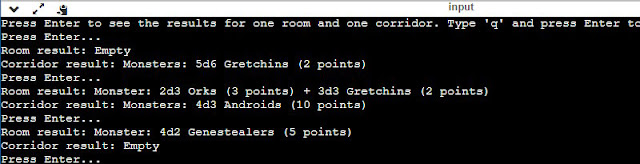Are you a fan of Space Hulk but can't always find someone to play with? Worry not! We've got a solution for you—a computerized opponent based on Johannes Epple's Solo Rules for Space Hulk. This program will simulate the decisions of a human opponent, making your solo gaming experience more challenging and engaging.
Link to the Program
What Does the Program Do?
The program performs two primary functions:
- Target Selection: It determines which Marine group the computer opponent should focus on.
- Tactical Decision: For each Marine that is in a precarious situation, the program decides whether the computer opponent should lurk in the shadows or go for an all-out attack.
How to Use the Program
Input Parameters
To get started, you'll need to input three key distances:
- Distance to the Closest Marine Group: This helps the program decide which Marine group to target.
- Distance to the Second Closest Marine Group: This serves as a secondary target for the computer opponent.
Tactical Decisions
Next, for each Marine that is in danger, you'll need to input:
- Distance to the Nearest Genestealer: This helps the program decide the level of threat the Marine is facing.
- Overwatch Status: Indicate whether the Marine is in Overwatch mode, which can affect the computer opponent's decision to attack or lurk.
After entering these details, simply press 'Enter' to get the Genestealer's distance for the next turn.
And there you have it! With this program, you can enjoy a solo game of Space Hulk that is just as unpredictable and thrilling as playing with a human opponent. Give it a try and let the battles begin!
Sample Output
Genestealers go for group a
Distance to target Space Marine (Press Enter to exit): 3
Is the Space Marine in Overwatch? (y/n): y
Genestealer attacks always, if the Space Marine can't avoid close combat, in which case: Roll: 5 - Genestealer attacks!
Distance to target Space Marine (Press Enter to exit): 4
Is the Space Marine in Overwatch? (y/n): n
Genestealer attacks always, if the Space Marine can't avoid close combat, in which case: Roll: 6 - Genestealer attacks!
Distance to target Space Marine (Press Enter to exit):
Enter Distance to closest Marine Group, Distance to next closest Marine Group separated by spaces (or 'q' to quit):